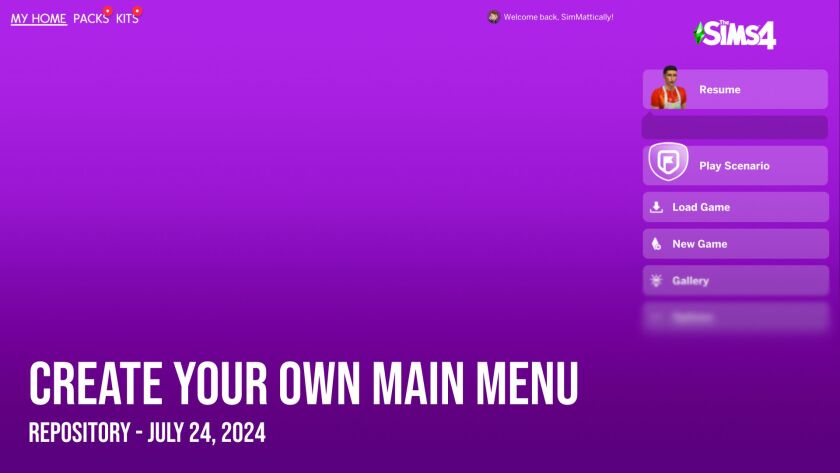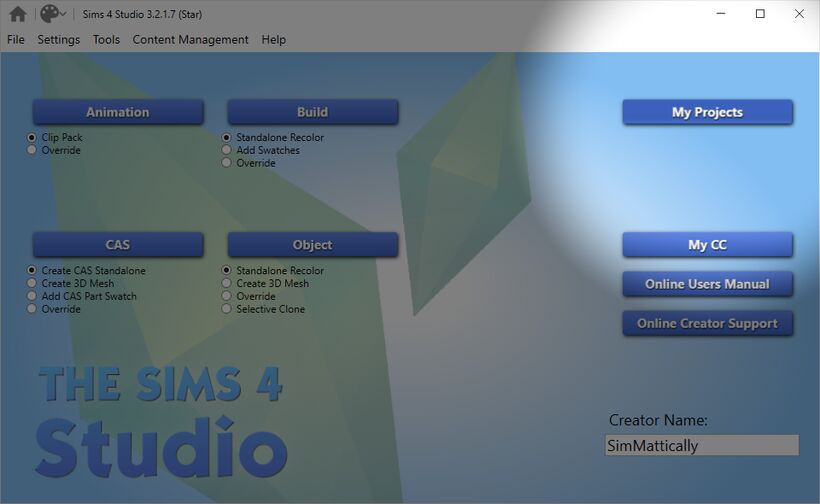
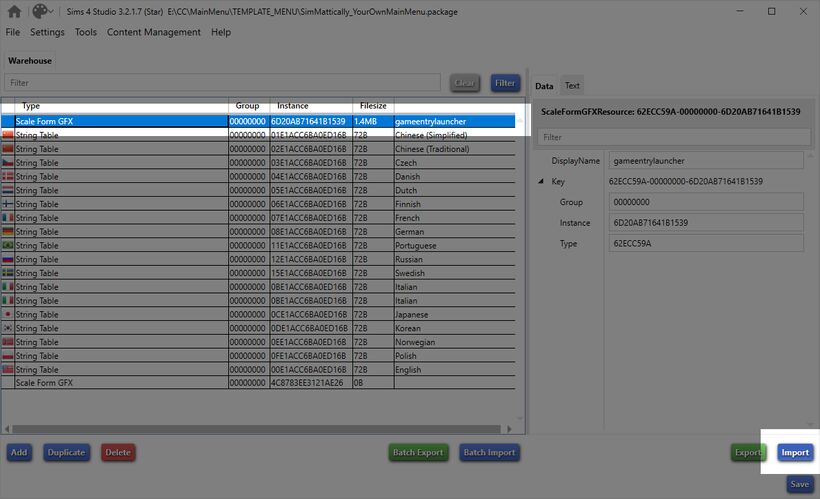
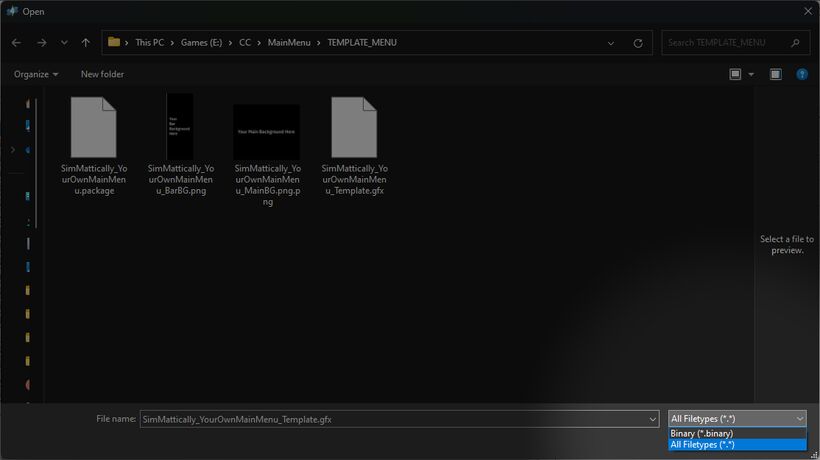
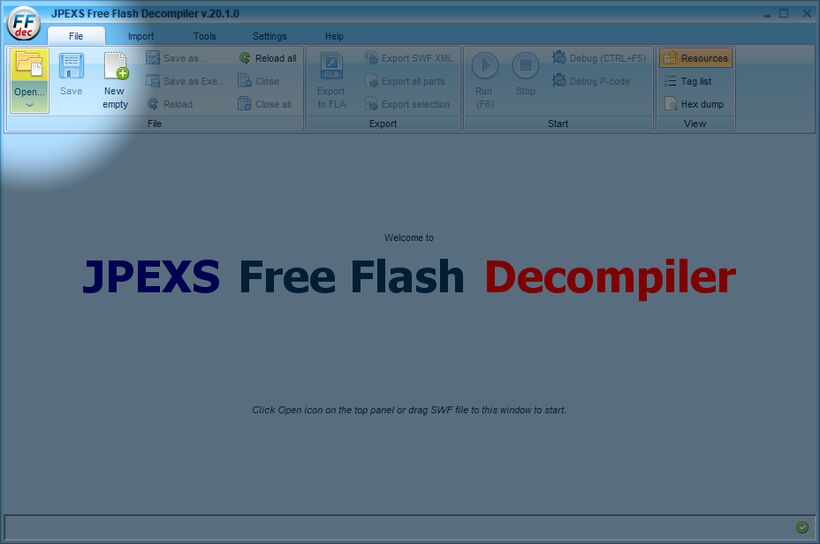
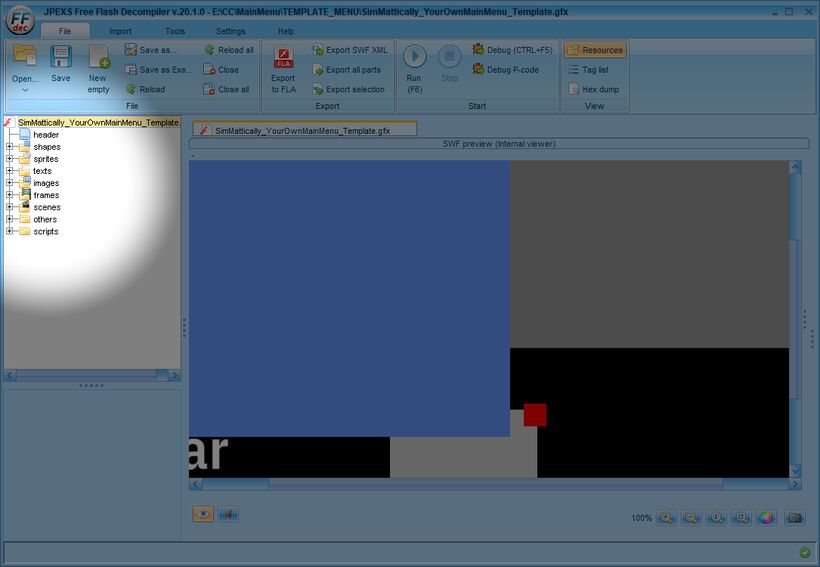
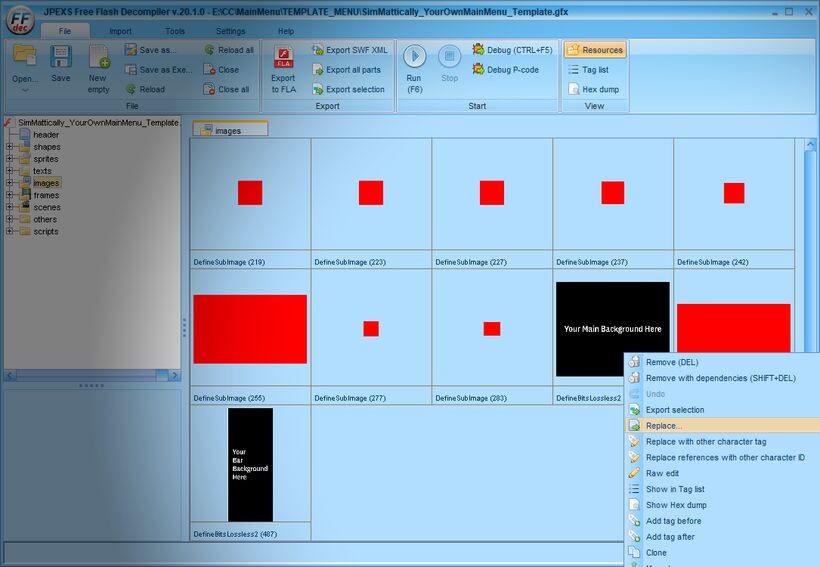
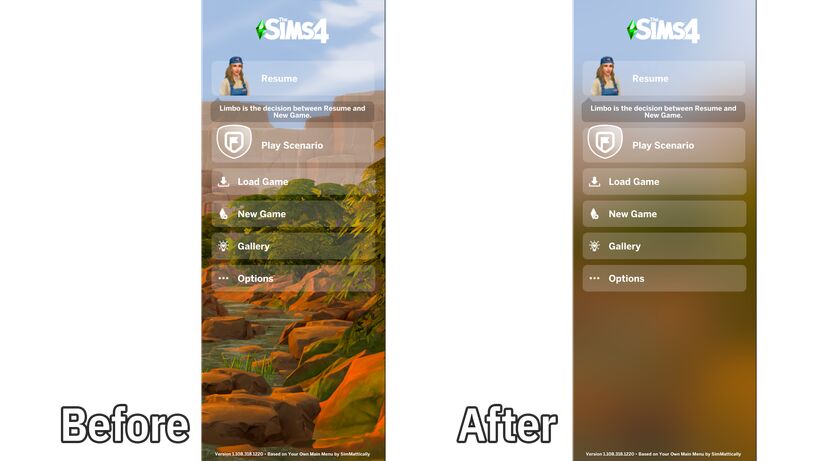
This tutorial will walk you through creating your own main menu override based on my custom repository. What is required: JPEXS Free Flash Decompiler, Sims 4 Studio, Raster graphics editor (e.g. Photoshop, Gimp, Photopea). Step 1: Download and unzip the Your Own Main Menu repository. Step 2: Prepare your custom images. There are two images that you need to customize: SimMattically_YourOwnMainMenu_MainBG.png (Main background image, size: 1440px x 1200px) and SimMattically_YourOwnMainMenu_BarBG.png (Second background for the navigation bar, size: 480px x 1200px). Step 3: Import the images to the .GFX file using JPEXS. Step 4: Import the .GFX file into the .package file using Sims 4 Studio. Save the .package file in the Mods folder. Enjoy!